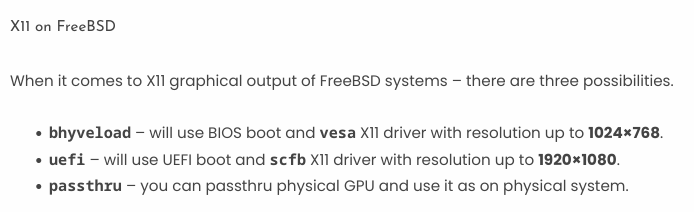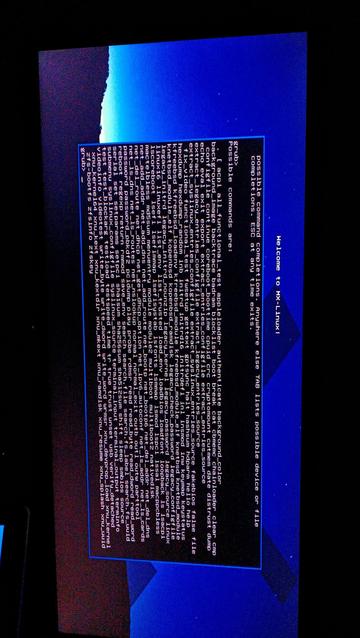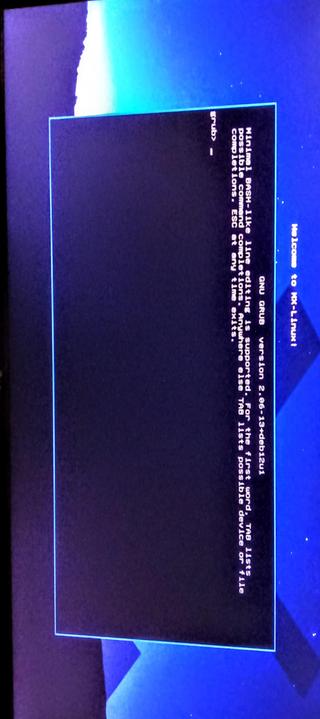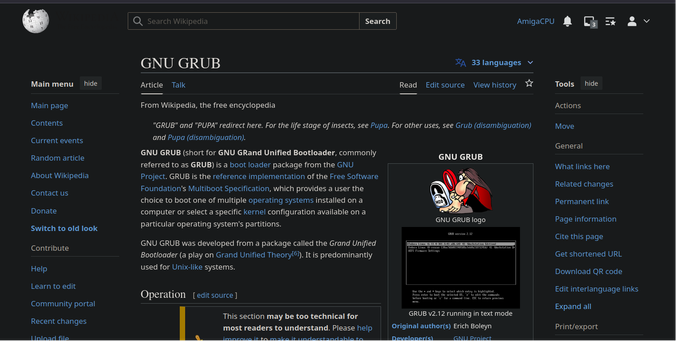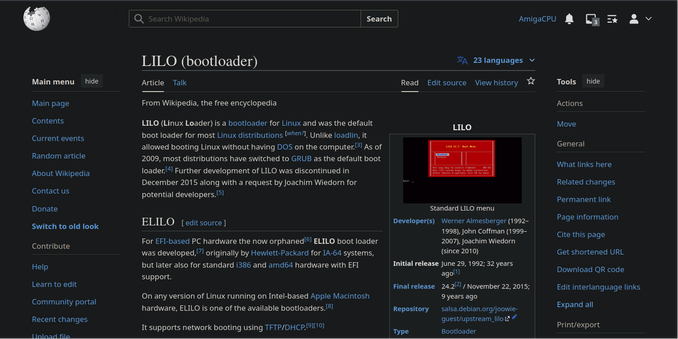Recent searches
Search options
#bios
Added 𝗨𝗣𝗗𝗔𝗧𝗘 𝟯 [UPDATE 3] to 𝗙𝗿𝗲𝗲𝗕𝗦𝗗 𝗕𝗵𝘆𝘃𝗲 𝗩𝗶𝗿𝘁𝘂𝗮𝗹𝗶𝘇𝗮𝘁𝗶𝗼𝗻 [FreeBSD Bhyve Virtualization] article.
https://vermaden.wordpress.com/2023/08/18/freebsd-bhyve-virtualization/
This is the massive list of GRUB sub commands that I have to wade through
I have taken a Higher Grade Android to make this photograph and luckily this camera system knows how to capture the Light of the IPS LED panel in Total Darkness.
Compliments of Open Camera Android version
I'm going to include another photograph to give you an indication of how complex GRUB is in comparison to Legacy Lilo
When I press tab twice in Rapid Succession, the whole screen is filled with commands that I can execute within the GRUB sh {command environment}
I literally have to read all the man pages of those GRUB sub commands which give me an indication that they can do what I want, just so I can pass the parameters to the kernel
GRUB has made the distance between the command prompt and the kernel much bigger!
The camera of the Android is utterly failing to focus on the dimly lit IPS Led flat panel screen, but I have still captured a photograph of the command shell
I have found the way to add parameters to the kernel at both time from GRUB
I'll make a photograph in a number of minutes
Sicherheitsupdates Dell: BIOS- und NetWorker-Lücke geschlossen
Angreifer können Dell-PCs und -Software attackieren. Im schlimmsten Fall kann Schadcode auf Geräte gelangen. Ein Patch ist aber bislang nicht verfügbar.

I dived into the disappearance of Lilo on all distro's. It turns out that Lilo was only usuable on BIOS, it did not evolve to UEFI systems.
I wanted to easily pass commands to the kernel pre-boot. Before I dive into the workings of grub, can anyone tell me where i Need to go to parse pre boot parameters through grub to the kernel?
Jumping in deep immediately
OS Linux
Kernel 6.x
found workaround for hardware errors on critical timer tsc
snippet from dmesg
[ 0.000000] tsc: Fast TSC calibration using PIT
[ 0.000000] tsc: Detected 1796.607 MHz processor
snippet two
[ 0.068905] AMD-Vi: Using global IVHD EFR:0x206d73ef22254ade, EFR2:0x0
[ 0.069804] ..TIMER: vector=0x30 apic1=0 pin1=2 apic2=-1 pin2=-1
[ 0.074120] clocksource: tsc-early: mask: 0xffffffffffffffff max_cycles: 0x19e5a467a58, max_idle_ns: 440795257552 ns
[ 0.074127] Calibrating delay loop (skipped), value calculated using timer frequency.. 3593.21 BogoMIPS (lpj=1796607)
[ 0.074141] Zenbleed: please update your microcode for the most optimal fix
line [ 0.074141] clearly states that my microcode is not updated (not related to tsc)
[ 0.210124] TSC synchronization [CPU#0 -> CPU#8]:
[ 0.210124] Measured 2808 cycles TSC warp between CPUs, turning off TSC clock.
[ 0.210126] tsc: Marking TSC unstable due to check_tsc_sync_source failed
[ 0.210176] #1 #3 #5 #7 #9 #11 #13 #15
I added tsc=unstable to the boot options in grub, so from what I read here the parameter was passed to the kernel? Can someone please verify for me if this output states that?
The warning I get is that the BIOS of this machine is broken! and that the option tsc=unstable will work around that massive bug
Windows 11 24H2: Stopper-Bugs auf Asus-Geräten und bei HDR-Spielen behoben
Das Windows 11 24H2-Update wurde auf einigen Asus-Geräten gestoppt, BIOS-Updates helfen dem ab. Für HDR-Spiele gibt es auch Lösungen.

Like, sure, define a new partition table format; the old one sucked anyway. By all means, define a partition type for holding the bootloader; hiding it in the void between partitions was a horrible idea.
But for goodness' sake, the #BIOS does *not* need to read a file system, giving it a #networking stack is outright dangerous, and for video just use VBE3 like a normal person!
The #IBMPC #BIOS has an awful lot of functions that really belong in the operating system's device drivers, not machine firmware.
Most of them ended up being straight-up useless. Programmers would routinely bypass them and poke hardware registers directly instead.
#Intel, learning absolutely nothing from this, went on to develop #EFI and #UEFI.
AMD schließt schwere Microcode-Sicherheitslücke – per Microcode-Update
Bei Cloud-Servern mit Epyc-Prozessoren lässt sich die RAM-Verschlüsselung zur Abschottung virtueller Maschinen aushebeln. Erste Updates stehen bereit.
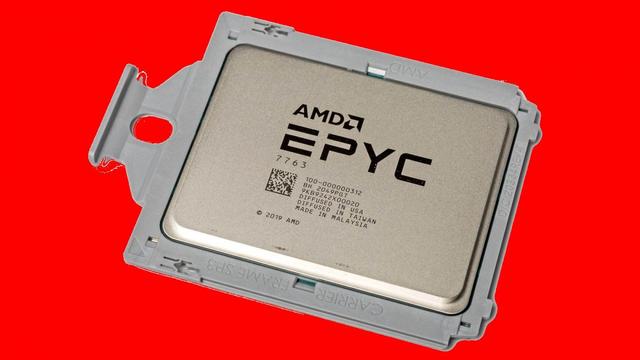
PC von CSM- auf UEFI-Modus umschalten
Mein PC bootet noch im BIOS-Modus, nun wollte ich auf den UEFI-Startmodus mit Secure Boot umstellen. Dabei kommt mir aber meine AMD Radeon HD 7850 in die Quere.

#matériel #BIOS
Note à moi-même : Ne jamais, JAMAIS activer, nulle part, dans aucun univers connu, l'option "FastBoot" dans le BIOS sinon tu va forcément t'en mordre les doigts.
Je répète: C'EST UNE MAUVAISE IDÉE.
(oui en bidouillant sur mon NAS, j'ai fait la connerie. Oui tu gagnes quelques secondes au boot, mais après t'as l'air con parceque la touche d'accès au BIOS devient inopérante. Et après tu es bon pour jouer du tournevis.)
Part 2/3
Though this has a 64-bit processor, let me try the Win10 x86 32-bit LTSP installer from 2019: and it worked! The install went fine, but it ran dog slow. I used the native browser to download and then upgraded the #BIOS to the latest for the W510 and everything was noticeably slow. Unfortunately, most of the tools I want to use are 64-bit so this version of Win10 is not really an option.
To test & try to troubleshoot, I installed the latest version of #Debian #Linux. The install went fine, and the user experience was much better than the 32-bit Win10 – no real noticeable slowness. Ok, Linux is an option – but not what I had planned for this laptop. Let me wipe the drive (getting rid of #GRUB) and retry installing Win11 or Win10 LTSP.
Now when I boot with either Win11 or Win10 LTSP #USBs the windows logo flashes and the dreaded black screen with blinking cursor appears. We don’t even get the option to install…. (Ugh!)
Currently I booted into #ShredOS and am wiping the drive as a load test.
#siliconValley #SillyValley #sanfrancisco #sanfran #sanfranciscocomputers #sanfrancomputers #sanfranciscovintagecomputers #sanfranvintagecomputers #sanfranciscovintagehardware #sanfranvintagehardware
#vintagecomputing #vintagecomputint #vintagecomputer #vintagecomputers #vintagecomputalk
#vintagehardware #computerHistory #retro #VCF #vintageComputerFestival
#retrocomputing #retroComputers #WallOfRetro #retroTech #retroTechnology
#nerdsOfVintage #happyNerding
#computer #tech #computerHardware #laptop #laptops
#IBM #thinkpad #thinkpads #VintageThinkPad #X86 #WindowsVista #IBMhardware #lenovoHardware #Thinkpadnium
#upcycle #restore #TechnologyRepair #ThinkPadRepair #WasteNoWantNot
Microcode- oder BIOS-Update?
Ich nutze einen i5-13600K auf einem Gigabyte B760 DS3H mit Debian Bookworm. Allerdings scheint der Prozessor von Überspannungsproblemen betroffen zu sein.

Heute an der Installation von #Linux auf einem #asus #notebook gescheitert, noch bevor ich richtig angefangen habe: Das #bios (von 2012) hat trotz aller Versuche den (intakten, getesteten) Bootstick nicht als bootfähiges Medium akzeptiert oder auch nur in der Liste angezeigt.
Das hat sich bei mir noch kein Computer getraut. Freue mich auf Tipps, diese Schlacht will ich nicht verlieren.
(Windows secure boot ist deaktiviert gewesen, legacy boot aktiviert) #boost welcome
Intel Arrow Lake: Es folgt eine weitere Runde BIOS-Updates
Die Core Ultra 200S hatten zum Start vier Probleme, die inzwischen behoben sind. Ein weiteres BIOS-Update für mehr Leistung folgt.